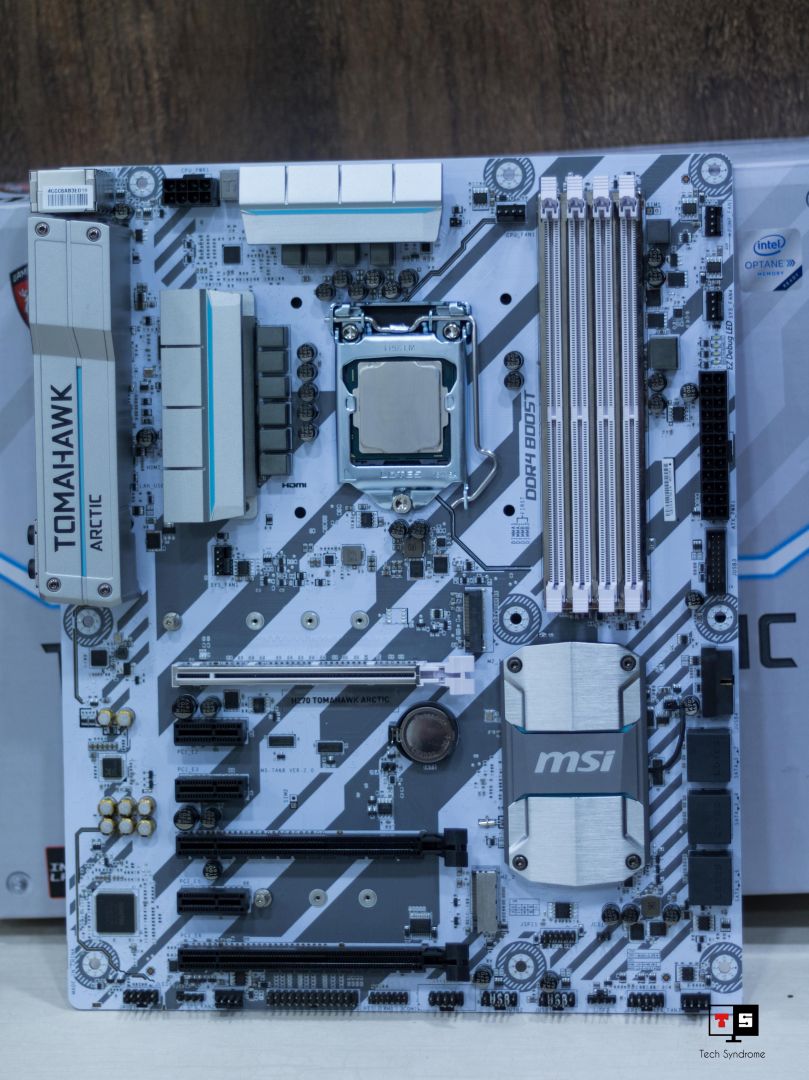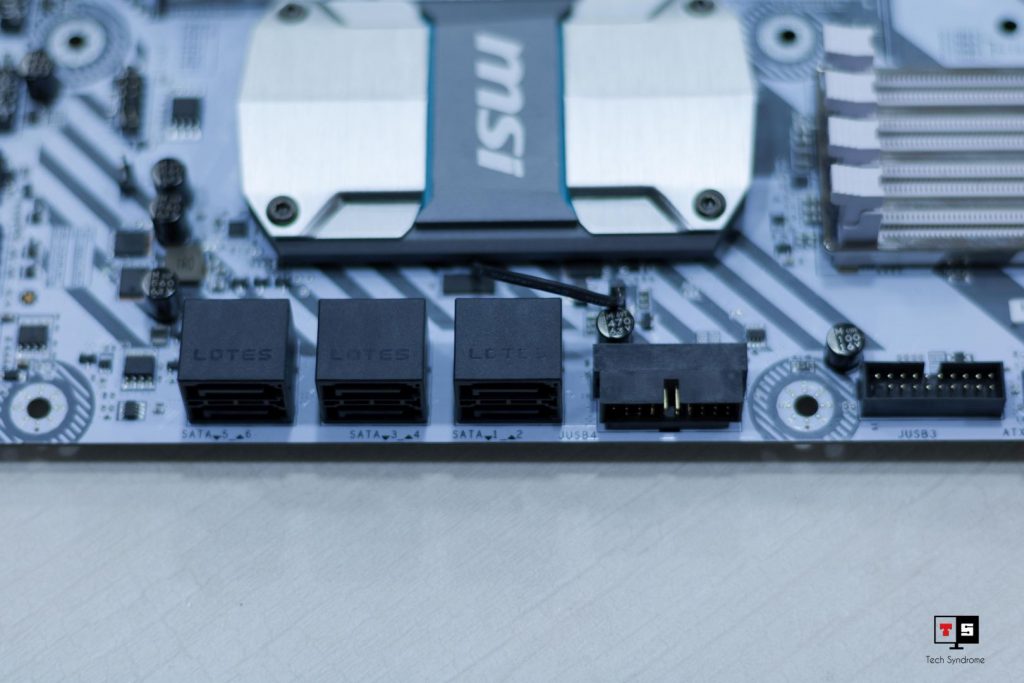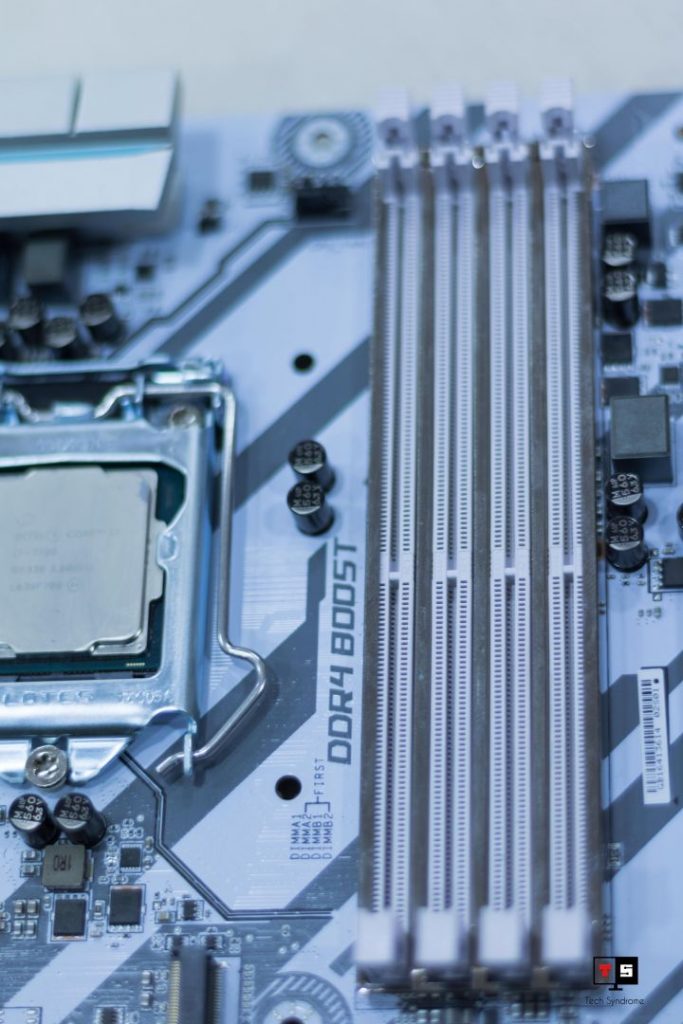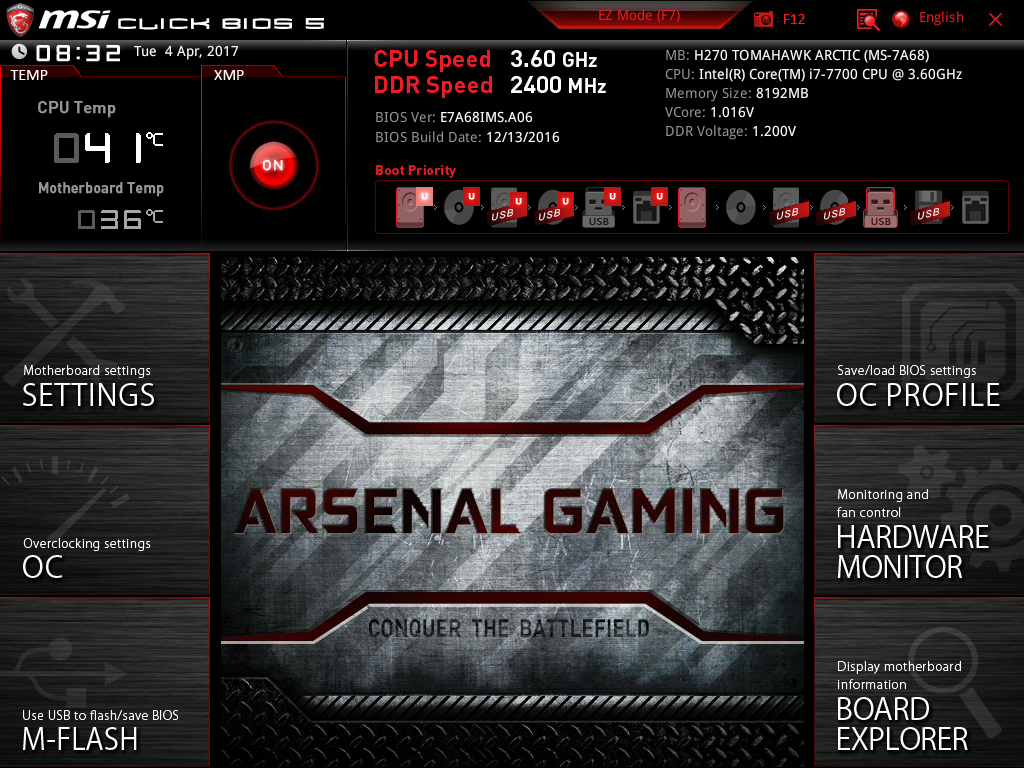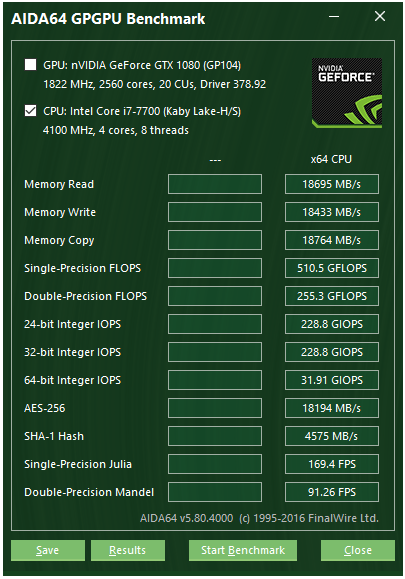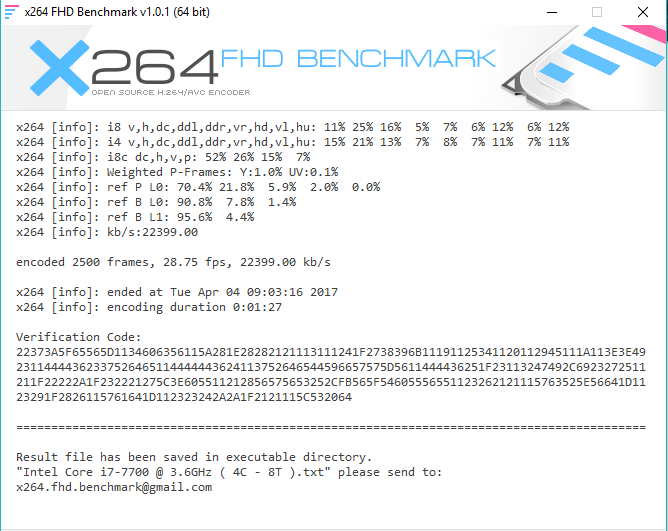Introduction
While the majority of motherboards available in the market utilize the Z270 chipset not all of us really need all the plethora of features that Z270 offers. Also if there is a budget constraint, there is no meaning of spending on things which we won’t use the way it is supposed to be used. This is where the H270 and B150 chipsets came into play.
For this article, we will focus on an H270 chipset based motherboard from MSI, the H270 TOMAHAWK arctic. This motherboard is entry-level to a mid-range board that belongs to their Arsenal series of motherboards, which is basically their line-up of products which one pretty much for the fire-and-forget type usage.
Box and Accessories
The Tomahawk Arctic does come with a decent box with the same design scheme as the motherboard. Back of the box is filled with the details of all the features it offers.
Note: – MSI sent us this motherboard equipped with a Kaby Lake i7 7700 for testing purposes.
Open that up and you’ll find a driver CD, two SATA cables, some documentation, the I/O shield and the board itself
Initial impressions
The moment you take this board out of the anti-static packet, you will surely admire the all-white with silver accents type of color scheme. It looks really different from most other motherboards out there and reminds of the TITANIUM boards which have a pretty similar design language. However, the plastic shroud atop the I/O seems pretty cheapish and not very pleasing to look at from a close distance.
Counting the chokes suggests that it has a 10-phase delivery system, which should be enough due to the lack of OC capabilities.
Layout
Speaking of the I/O ports, it has got two USB 3.1 (1x Type-C + 1x Type-A), two USB 3.0 and two USB 2.0 ports. Below that is an optical S/PDIF output and Intel’s Gigabit Ethernet port. There is also a PS/2 port. Display output options from the iGPU includes an HDMI and a DVFD port
There are six ports fan headers, one of them being capable of handling high-power devices like water pumps. There is also a 4-pin RGB header on the bottom of the board which is compatible with their Mystic light software.
On the right, there are a couple of USB 3.0 front panel headers with one of them being an angular header. Just below them are SATA-6 ports. 6 in number and also angular.
You can hook up to 64GB of dual channel RAM on the four DDR4 slots with each channel holding two sticks. RAM speeds are limited to 2400MHz using XMP as the H240 chipset doesn’t allow anything higher.
Although there are three PCI-Express slots across the board( topmost one being white with the metallic armor), there is no support for SLI. However, you can setup 2-way AMD crossfire (1×16 + 1×4). This is because SLI requires a minimum of x8 config for the secondary cards which the H270 doesn’t permit.
The Tomahawk Arctic comes with dual M.2 ports which happen to be the maximum number permitted by the h270 chipset. The bottom one is a turbo M.2 port with an 82GBPS bandwidth. Unfortunately, using the bottom M.2 port will take away the option of using a second graphics card, a place to watch out if you are planning a crossfire configuration. Also, Intel’s high-speed optane memory is also supported as a part of being a Kaby lake motherboard.
Utility And Bios
Needless to say, there is a UEFI BIOS where by default you enter the EZ mode when you open the BIOS. Most of the basic settings and parameter accessibilities are sorted out cleanly. However, there is also an advanced mode for experienced users which provides more control and more detailed resource monitoring and settings over your hardware.
You can shift from EZ mode to Advanced Mode by pressing F7. A VR Boost chip is also present in the TOMAHAWK ARCTIC, which powers a USB port for cleaner VR signals.
Benchmarks
So we did a couple of synthetic benchmarks using an i7 7700 (courtesy of MSI) and here are the results:-
AidaCPU
Cinebench R15
X264 FHD Benchmark
Conclusion
The MSI H270 TOMAHAWK Arctic motherboard is a feature-rich board even though the chipset limits it at a few places. It is a great addition to a white theme build. If you do not want to overclock your CPU then this board might be something to consider.
The MSI H270 TOMAHAWK Arctic sells for 10000INR (minus change) or 124.99 USD. If you wish to buy one, make sure you do so through our Amazon affiliate link down below
Amazon Link – MSI H270 Tomahawk Arctic
Pros:-
- Great aesthetics and Unique color scheme
- Supports dual M.2 and Optane
- Not very expensive
- 10 phase power delivery system
Cons:-
- The plastic at the top of the I/O feels cheap.
- Using the turbo M.2 slot bars the option of installing a second GPU
- Lack of Displayport Output
Rating:-
Thanks to MSI for sending us this board for a proper review, we look forward to doing more reviews in the future with them.
Based on all the testing done and looking at the aesthetics of the motherboard, we rate it SILVER
That is all for today folks, we will be back again with another review very soon but till then stay tuned to Tech Syndrome.